Shopware 5 Plugin Integration
Integrate Neocom quickly & easily via our plugin.
How to get started
- Download the plugin at the following link
https://store.shopware.com/neoco90322869157f/neocom-online-kaufberatung.html - Install the Neocom plugin in the Shopware Plugin Manager
- If not already available: Configure & create the data feed and send it to Neocom. Once done, the data feed can be found under Marketing > Product Exports.
- Add the Neocom Shopping Worlds element to your store in "Rows" mode and configure it. The Conversation ID corresponds to your Project ID, which you can find in the Neocom Admin Portal | Projects | Setup | Integration | Inline advisor.
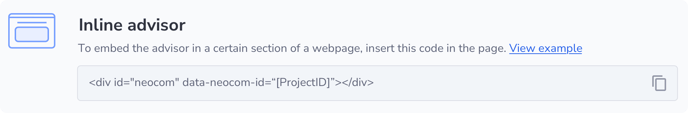
NOTE: The Project ID can be found in the "Inline advisor" script.
Your Client ID, on the other hand, is the ID you find in the “Global embed code” script.
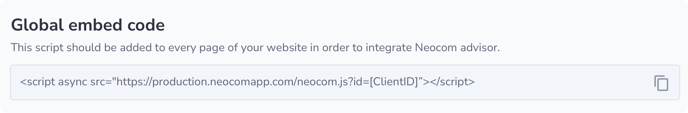
The plugin is free of charge and supports Shopware, versions 5.