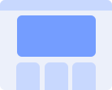Inline Advisor Integration
Two flexible ways to integrate the Inline Advisor into your website: standalone or embedded on an existing page.
When integrating the Inline Advisor into your website, you have two options: either on a separate page (Single Page) or embedded within an existing page (Embedded).
Single Page (Advisor on a Separate Page)
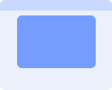 |
With this option, the Neocom Advisor opens on a dedicated, standalone page within your website. |
Advantages
This method has several benefits. No matter where your customers access the Advisor from—whether it's the homepage or a category page—it will always open on a separate page. This ensures that the focus remains on the advisor.
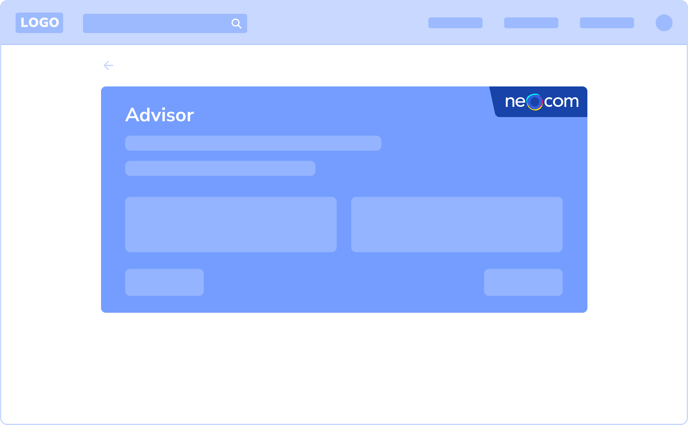
💡 Note: For the best results, we recommend using the single page integration.
Script for Single Page Integration:
Use this element to display a banner in a specific area of your website and create a separate page for the Advisor:
<div
id="neocom"
data-neocom-id="[YOUR_PROJECT_ID]"
></div>
Embedded (Advisor on an Existing Page)
|
|
Embedded With this option, the Neocom Advisor is embedded within an existing page on your shop. |
Advantages
This method ensures that the advisory process takes place directly on the same page where your customers are already browsing.
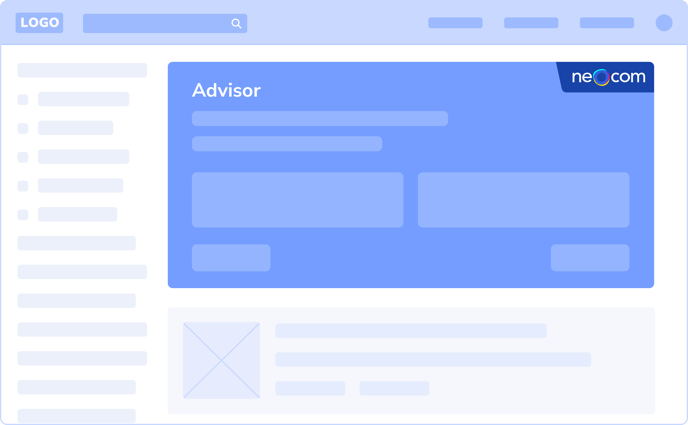
💡 Note: We recommend this option only when a single page integration is not possible.
Script for Embedded Integration:
Use this element to display the Advisor in a specific section of an existing page:
<div
id="neocom"
data-neocom-id="[YOUR_PROJECT_ID]"
></div>