Optimizing Questions
A Neocom Questioning Deep-Dive

In this article, we provide you with the tools you need to create an advisor that mirrors an in-person sales conversation. By using a clear and understandable question flow, you can enhance customer engagement and strengthen the relationship between your online presence and potential customers.
The article is divided into the following sections:
- Question Settings
- Wording
- Data Generating Questions
- To Skip or Not to Skip
- Mapping
- Combining Mapping
- Groups & Dependencies
- Smart Ordering
- Layout
- Icon & Image
Question Settings
When creating a new question, consider what type of question you want to ask your customers. Neocom offers several options:
- Single Select: Allows respondents to choose one of several possible answers. Ideal for questions that split the customer journey. For example, “Are you looking for an e-bike or a non-electric bike?” The answer determines how the conversation proceeds.
- Multi Select: Allows multiple answers to be selected. Perfect for preference questions. For example, instead of asking multiple questions like “Do you want a basket?” or “Do you need a light?” you can present all important features in one Multi Select question.
In the Layout section within a question, you can change between Single & Multi Select at any point.
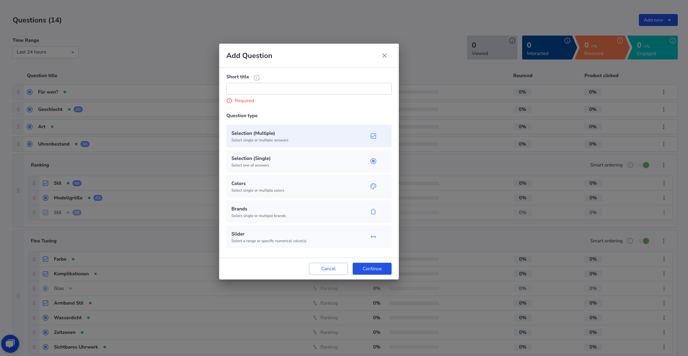
- Color: Often used in product categories where main SKUs are grouped by color on a results page. If you want a small, circular color icon to appear in the advisor results, create a color question. If you don't want to include this question in the advisor process, you can simply deactivate it. This feature lets customers choose from different colors directly on the results page of the Neocom product advisor.
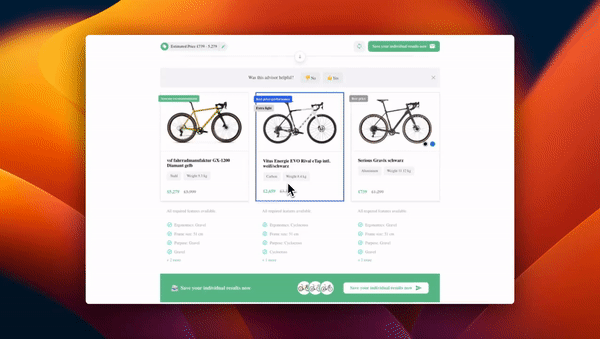
- Slider: With a slider, you can select a range or value of numbers. For example, instead of displaying different sizes, you can use a slider for frame size.
💡 Sliders only work with attributes that a purely numerical
- Brands: Similar to the color question, a brand question provides a wide range of options. Essentially, it's a Multi Select question with a specific pre-set layout.
💡 Too many brand options can overwhelm customers. Focus on brands that are important for your business or those for which you want to gather customer feedback.
Wording - Clear and Use Case-Based & Relatable
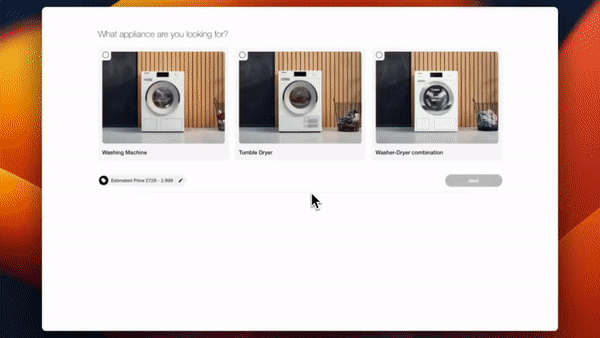
Effective questioning relies heavily on clear and relevant formulation. Your advisor should address customers directly and understandably. Use all available information about your customers to tailor the text accordingly. Explain questions and answer options clearly to help respondents make informed decisions.
Design the beginning and end of the advisor to be inviting. A suitable greeting, appealing images, and a consistent color scheme will encourage customers to use the advisor with confidence.
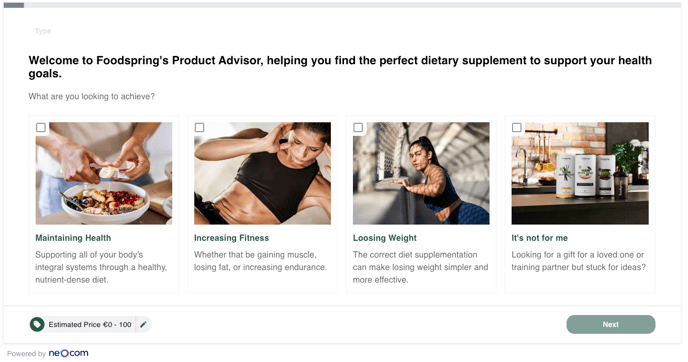
Data Generating Questions
Not all questions need to impact product recommendations. Neocom allows you to ask direct questions to collect valuable first-party data, which can influence your business decisions. For instance, if you are considering adding sustainably produced bikes to your range, add a question about eco-friendliness. This information helps with assortment planning, even if it doesn't directly impact product recommendations.
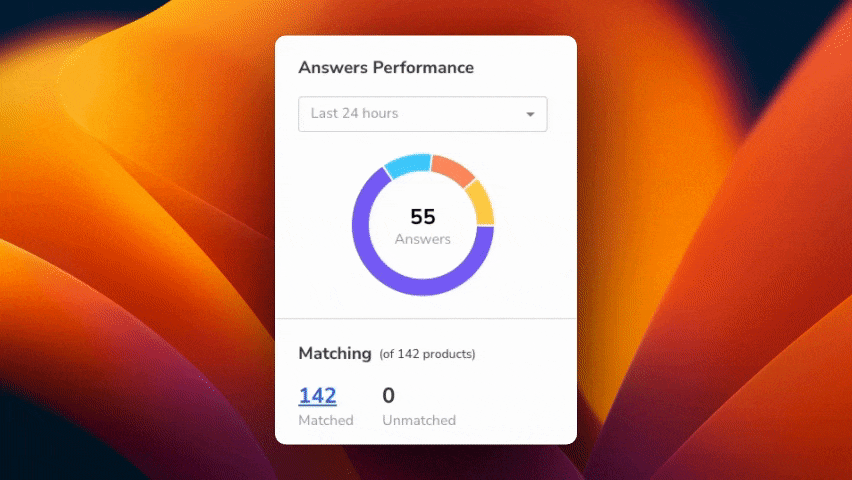
To Skip or Not to Skip
The ability to skip questions affects bounce rates, engagement, and overall customer experience. Allow respondents to skip questions when the advisor flow permits. For ranking questions that don't critically impact recommendations, enable the skip function. The text for the skip button should be concise (max. 25 characters).
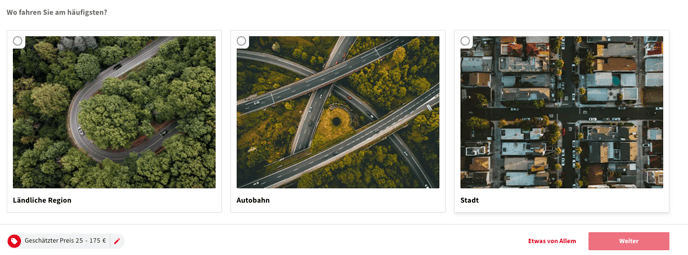
Mapping - A Simple Introduction to Mapping
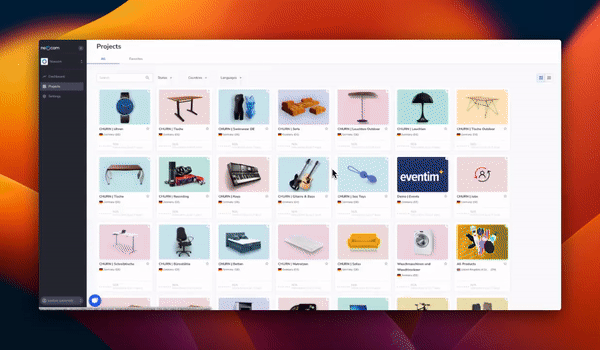
Mapping is crucial for selecting products based on responses. Choose attributes and conditions to segment products:
- Alphanumeric Conditions: For exact values like colors.
Using “Equal Any” is useful when you want to assign a small selection of options within an attribute. For example, when creating a color question. With “Equal Any,” you can assign one or more specific values available for the color attribute. Perhaps there are blue, navy blue, or light blue. Select the desired shades of blue, and all these variants will be displayed when the answer is blue. - Numeric Conditions: For numeric values, such as size ranges. If you have an attribute with exclusively numeric values, you can either select exact values or set the condition to choose a range—less than, greater than, or from-to.
- Contains: For general terms within an attribute. Here, you can search for specific terms within an attribute. Going back to the color question, suppose there are countless shades of blue in the color attribute. Sky blue, azure blue, dark blue, light blue, royal blue, etc. Instead of selecting each shade of blue individually, you can use “Contains Any.” Simply enter “blue” and confirm with Enter. This will assign any value containing “blue.”
- Existence: For attribute values that are present. With “not empty,” you can assign all products for which a value is provided for the chosen attribute. For example, E-bikes. Suppose your feed doesn’t include an attribute indicating whether the bike has a motor or not, but there is an attribute that specifies the motor brand. Select this attribute with the condition “not empty,” and it will assign all products where a value is provided for motor brand. If the attribute is empty, it indicates a bike without a motor.
Combining Mapping
Neocom allows you to combine mappings. For example, if you want to show blue bikes with either blue details or a blue frame, combine mappings using “OR”. For bikes with a blue frame and white details, use “AND”.
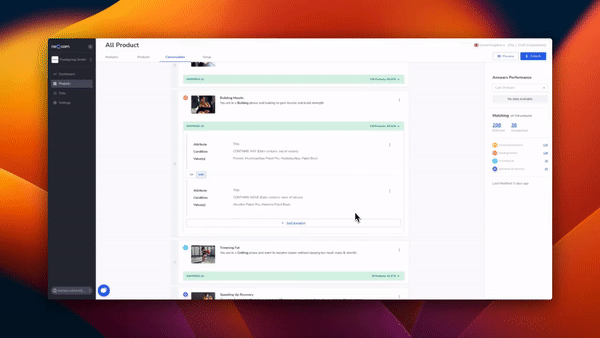
Groups & Dependencies - Different flow for different Clients
Group questions to create different user journeys for various customer types. Use dependencies to determine when questions or groups should be displayed.
For example, in a bike advisor, road bikes and mountain bikes require different sets of questions with potentially different imagery and tone. Use “Groups” to create separate question sets for road bikes and mountain bikes. Set dependencies so that selecting a mountain bike type displays only the questions relevant to that group.
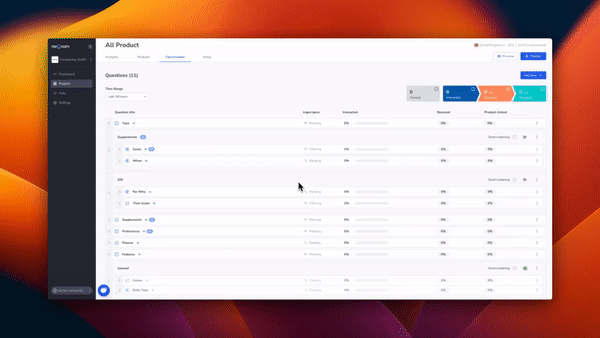
💡 Dependencies for individual questions or groups can be set either within a question via settings or through the three dots on the right side of each question.
Smart Ordering
Some advisors benefit from a specific question flow, while others are best served by quickly and efficiently guiding respondents to the perfect product. Smart Ordering achieves this by using an intelligent algorithm to generate an optimized question flow for each user. This flow is based on previous answers, remaining products, and general engagement data.
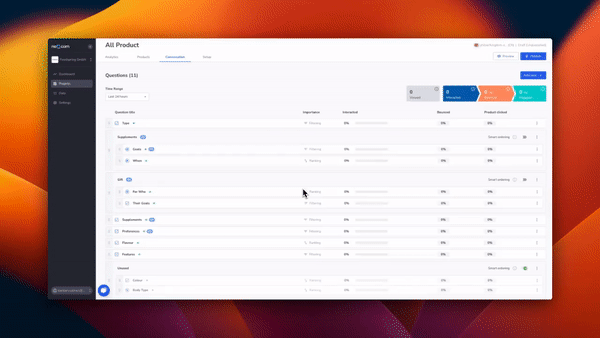
💡 Tip: Start with a generic introductory question and let Smart Ordering handle the rest of the advisor process to adapt it to individual users.
Layout
Use the Theming section to customize the design of the entire advisor so it seamlessly integrates with your online presence. Several options are available for displaying individual questions.
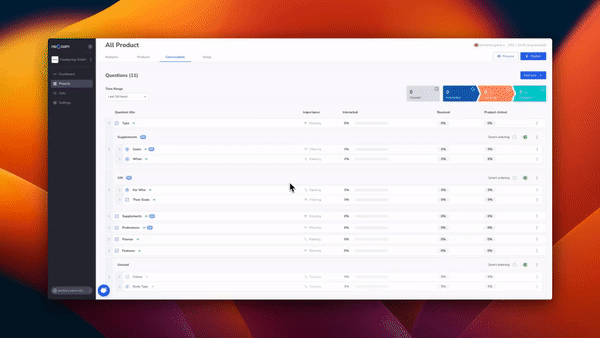
Under Layout, you can set how many answers appear per row, whether to use images or icons, and the number of selection options.
Image or Icons
Use images (300 x 400 pixels) or icons (60 x 60 pixels) to illustrate questions. These visual elements should complement your text and provide a seamless user experience.
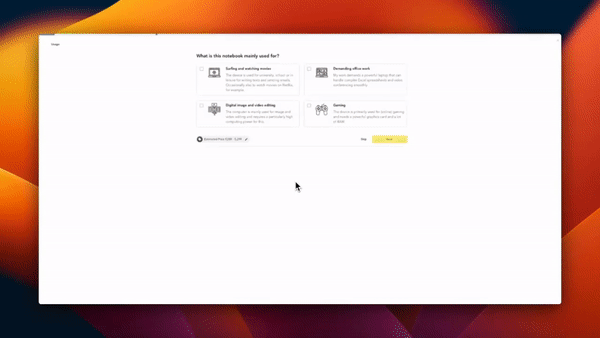
Don’t forget to save your changes and publish them to make them visible in your live advisor.