Setup | User Feedback
Gather Customer Feedback for Your Advisor with the Neocom CSAT Feature
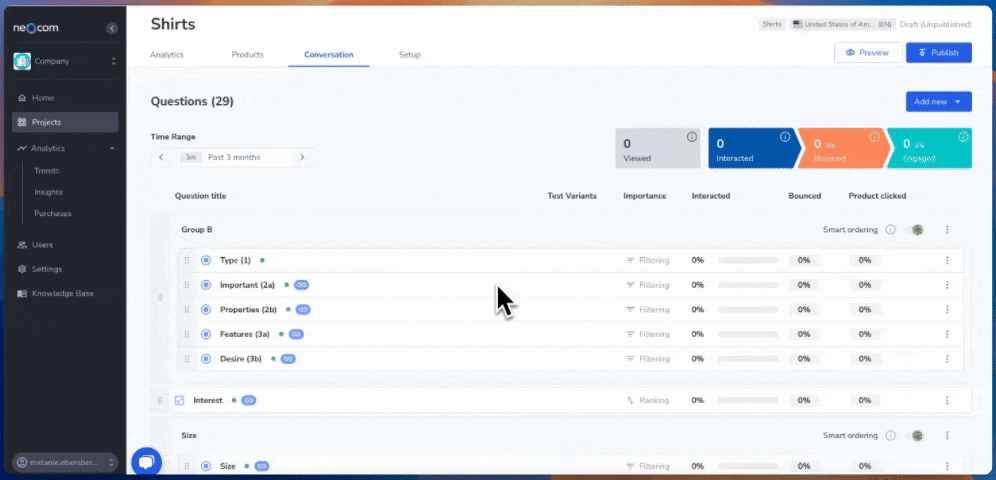
This feature allows you to collect feedback on your advisor from your customers. When activated, a message will appear at the end of the consultation asking for their opinion.
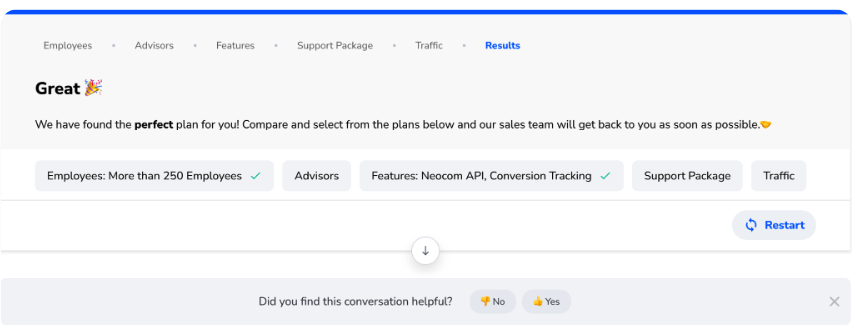
If the consultation was satisfactory, the message will disappear immediately after submission. If there is feedback, a popup will appear with your predefined reasons for customers to choose from. You can also enable the option for an open-text field. All texts and predefined reasons can be customized and personalized in the Admin Portal under Projects | Setup | User Feedback | Setup.
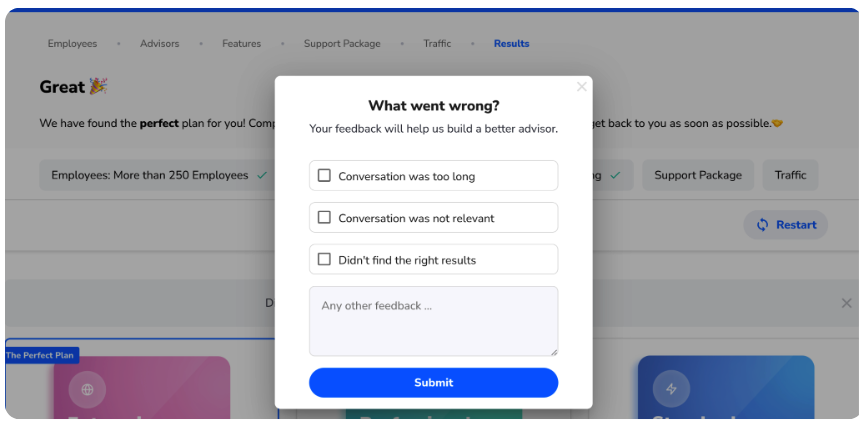
Once the feature is set up and activated, you just need to make it live with a click on the blue Publish button.
An overview of all feedback for each project can be found in the Admin Portal under Projects | Setup | User Feedback | Setup. You can export the information via Download.