Expanding Integrations
Effective Integration of Your Advisor to Boost Engagement
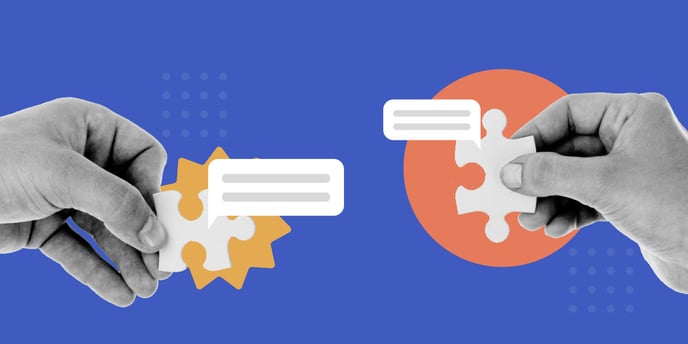
In previous articles, we focused on how to develop product advisors that fully leverage the capabilities of Neocom. Now, it’s time to move on to the next step: integrating your advisor into your website.
This article outlines best practices for the three main types of integration:
Integrating your product advisors into your website is straightforward. For detailed information on the different integration options, please refer to our Help Center.
Prompt Integration

Prompt integration is one of the most common methods used on various websites. It works as follows: specific content (such as an image, text, or video) is displayed based on a particular trigger at a predetermined position on a specified page.
Content:
First, you need to decide how the prompt should look. You have the following options:
- Video: Ideal for establishing a personal connection with your customers and reminiscent of a real-life sales situation. You can also use vertical videos that users might already be familiar with from your social media channels.

- Images: Images are an excellent way to reflect the visual language of your website and social media presence. They are easier to create and can be quickly swapped out for promotions or seasonal events.
- Default: Text prompts, also known as “Default,” are the simplest form of prompt. They combine a background color with large and small text.
Position:
Choosing where the prompt should appear is a simple step in designing your custom Neocom product advisor. It’s best to use only one prompt per page to ensure a consistent presentation.
Trigger:
Selecting the right trigger is crucial for capturing your audience’s attention. Time is the most common trigger, but other options like closing the window or a certain scroll percentage of the page can also be used.
Target URLs:
Choose the pages where your prompt should appear. Think about when it would be best to engage your customers—such as when they first enter the website or when they spend a longer time on a product page.
JavaScript Integration

JavaScript integration is the most versatile option offered by Neocom. A JavaScript snippet can be placed behind any element on a website, such as a button, image, or text. When clicked, it opens the advisor in a modal window.
This method is particularly useful for prominently placing your Neocom product advisor across your entire website. For example, you could place banners on the homepage and product detail pages (PDP), providing visitors with a clear opportunity to get advice—similar to how sales staff engage customers in a physical store.
Inline Integration

Inline advisors are directly embedded into the website, allowing users to see and start interacting with the advisor immediately upon opening the page. You can make the advisor visible on an existing page or create a dedicated URL that can be linked to from anywhere on your website.
The direct access to the product advisor adds an interactive element to otherwise static web pages. However, it is important to accompany the initial question with engaging images and text to clearly indicate that it is an interactive feature.
💡Combining different integration methods across your website has proven to be particularly effective. By utilizing a mix of inline elements, prompts, and JavaScript, you allow users to access the advisor at any point during their customer journey. Neocom tracks the interaction rates for each type of integration, helping you fine-tune them for optimal performance.