Maximizing the Algorithm
Make Neocom's Smart Algorithm the perfect co-pilot for your product consultations
Neocom has developed an intuitive algorithm that offers your customers a shopping experience akin to a personalized sales consultation. This algorithm enhances your existing expertise, enabling even more accurate product recommendations.
This article explains how to maximize the algorithm’s potential to optimize both the consultation process and the results.
Optimizing the Consultation Process
Filter and Ranking Questions
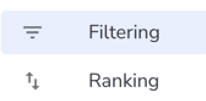
Neocom provides various options for customizing the questions used by your advisors. After completing the mapping process, which is detailed in the "Optimize Questions" article, determining the importance of each question is crucial, distinguishing between filtering and ranking.
Filtering questions have the most significant impact on product recommendations. They act as exclusion criteria: if a product doesn’t meet the required conditions, it’s excluded from the results, similar to how it would be in a personal consultation. For example, if your customer is choosing between a mountain bike and a road bike, the algorithm automatically excludes the non-selected category and adjusts the consultation accordingly.
Ranking questions, on the other hand, have a lesser impact on the results. These questions focus on features where compromises might be acceptable. A product that doesn’t meet these features can still appear in the results, with an indication of which features are not met. For instance, if a customer prefers a red bicycle, but the perfect match is blue, the blue bicycle will still be recommended if it meets all other criteria.
Smart Ordering
With Smart Ordering, you can let the algorithm determine the order in which questions are presented. The algorithm analyzes the customer journey and adjusts the order of the questions to guide customers to the right product as efficiently as possible. This feature is particularly useful when the order of questions is flexible.

Let’s revisit the bicycle example: Questions about the type of bike and the correct size are essential for accurate product recommendations. Once these core questions are answered, any additional questions can be asked in any order. By grouping these additional questions and enabling Smart Ordering, the intuitive algorithm takes charge. It creates a personalized customer journey by displaying the most relevant questions at the right time.
Imagine a customer is looking for a road bike, and their height is already known. The Neocom algorithm recognizes which questions are irrelevant, such as “Do you need a basket?”, “Do you need suspension?”, or “Does your new bike need a child seat?” Since road bikes typically don’t feature these options, the algorithm skips these questions, leading the customer directly to the right recommendation.
💡 Smart Ordering can only be activated if your questions are grouped together.
Optimizing the Results
Custom Attribute Boosting
Custom Attribute Boosting allows you to highlight specific products on the results page. This feature is ideal for prioritizing your own brand or clearing out inventory. The Neocom support team or your Customer Success Manager can assist you in setting up Custom Attribute Boosting to meet your specific needs.
There are two common use cases for Custom Attribute Boosting.
One example is prioritizing your own brand. If both your brand and a competitor's product meet the customer’s criteria, boosting ensures your brand is always displayed first.
Another example is prioritizing products with high inventory levels to make room for new stock. Boosting can also be applied to other attributes, such as last season's items or products with higher margins.
Price Impact
The Price Impact feature allows you to highlight products based on their price, so you can choose whether cheaper or more expensive products should appear at the top of the results.

Labels
Labels offer another way to emphasize specific products. Neocom provides three standard labels: “Best Price-Value,” “Best Value,” and “Cheapest Price.” These labels are automatically assigned by the algorithm based on customer preferences. Additionally, you can create custom labels to highlight products for various reasons, such as “Sale,” “Limited Stock,” or “New Arrival.”
For example, if you want to clear out older seasonal stock, you can create a prominent "End of Season" label that applies to all relevant products. These labels are an effective visual tool for drawing customer attention.

Conclusion
The Neocom algorithm is your personal co-pilot, constantly making decisions behind the scenes to ensure your customers receive the best product recommendations.