5 steps to maximize the effectiveness of any Neocom Product Advisor
Neocom's Guided Selling Solution is an easy-to-use platform that helps clients find the perfect product from your range easily and effectively, while elevating your online engagement, average order value, and overall sales.
5 key steps to make the most out of your Neocom product advisor:
By considering those 5 key steps, the customer journey for each visitor will feel more personalized which creates better rapport between the customer and your brand. With improved questioning, the product recommendations that the Neocom algorithm provides will also improve.
This improvement of the recommendations combined with a generally happier customer, results in KPI uplifts for you and your business. These can come in the form of higher engagement, uplift in AOV (Average Order Value), and lower return rates, which are both good for your bottom line and the environment.
This however is not all, you will also generate vital data on your customer base. This data will inform everything from stock requirements to marketing strategies. With so many easy-to-achieve benefits, implementing a thorough Neocom product advisor with the help of Neocom's Customer Success Team will have countless benefits for you and your customers.
Optimize Questioning
Have you ever walked into a store and needed a specific product, but had done no research prior to entering? Maybe it was a camera, a set of hiking boots, or a new bike. The information in-store seemed to be written in another language, the technical data just an assortment of numbers, and any graphics, modern art. Then, a salesperson came along, asked a few simple questions, and guided you to a product that you are still happy with.
Think about that customer service experience. The salesperson surely didn’t bombard you with facts that you couldn’t understand, nor did they ask you technical questions whose answers you didn’t know the implications of. It was simple, friendly, and revolved around real-world applications, not technical specifications.
Neocom can become the life-saving salesperson for your website, but you need to provide it with the information to be able to ask the right questions. Just like that salesperson, they understood the product just as much as they understood the client.
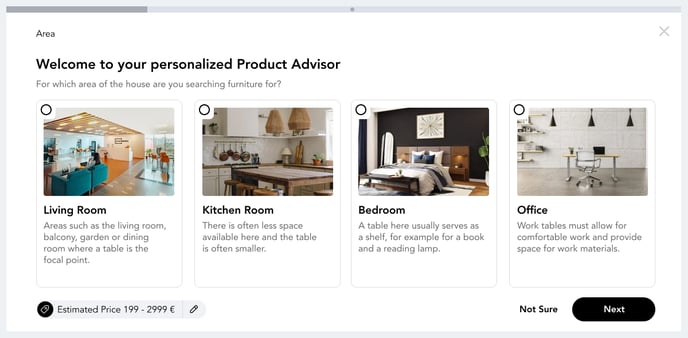
Understanding your customer.
You are the professional in your field and you know what your customer is looking for, so put yourself in their shoes. They don’t know the ins and outs of every product and every cryptic set of product attributes. They also don’t know the implications that certain features have in the real world. The more you understand your customer, the better your ability to guide them to their perfect product.
What are the real-world effects of these attributes?
Once you have established the personas of the varying types of customers you are looking to engage, you have to figure out what attributes have real-world implications that are important to these personas.
The best way to explain this is through examples:
Battery performance in an e-bike. This is an incredibly important feature that has real implications. But if you ask someone whether they want a bike with 10 Ah (ampere-hours) or 15 Ah, they will most probably have no idea what you are talking about. You however, as the experienced salesperson, know that a bike that has a battery capacity of 10 Ah is suitable for town and general flat areas, and has a range of about 60 km, whereas a bike with 15 Ah is suitable to go up hills, ride in the terrain for longer periods and has a max range of 120 km. This gives you relatable points to base your questions on.
There are examples of this for every category of product. Looking for a new fridge? Ever considered how loud it should be? I guarantee you a salesperson in-store will not ask their client if a 50 dB (decibel) fridge is too loud. How loud is a decibel? The salesperson would ask, where is this fridge going? If the answer is the basement, the volume subject is irrelevant. If the answer is in my one-bedroom apartment where the customer pretty much sleeps in the kitchen, the volume question is extremely relevant.
Turning these real-world implications into relatable questions.
This is essentially a combination of the first two points. Draw a line between your knowledge of your customer and your knowledge of the product.
Use all the tools available to you. Use marketing information, target groups, personas, and everything else you have available on your customers. Use this data to adjust the tone of your questioning, the images and icons you use, and the real-world examples you give. An advisor that helps surfers find the perfect surfboard is going to be worded differently to an advisor that helps customers find the perfect network cable. It doesn't mean these customers are exclusively different, but the products are.
Here are a few examples:
Where is the fridge going?
Instead of: How loud should it be?
What does your perfect wave look like?
Instead of: What shape should your new board be?
Are you using your e-bike in the mountains or on your daily commute to work?
Instead of: Do you want a 10 Ah or 15 Ah Battery?
The questions are also not set in stone, so look at the feedback from your clients, ask real salespeople for their input, and update the questions if necessary. Click here for the deep dive.
Maximize Algorithm
Understanding the algorithm working behind your Neocom advisor will greatly improve your understanding of the logic behind the result page.
Think of Neocom’s advisors as a competition between the products to make it to the result page, with many elements influencing the final decision. Neocom's intuitive algorithm is able to rank all the products in real time while making adjustments to the question flow, using Smart Ordering to eliminate superfluous questions and streamline the guided selling process.
The most influential element dictating which products make the final cut is the mapping. If the product fulfills the requirements of the given answer, it moves higher or if it doesn't lower in the ranking or is excluded altogether.
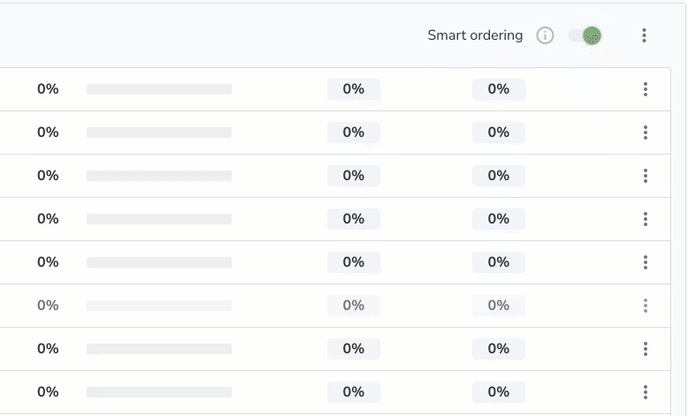
Labels are another influential element, as is the price (which you can adjust to push either more expensive or cheaper products). You can also create custom rules that automatically push certain products up the rank. Maybe it’s a certain brand, products with more stock, or products with higher margins. The algorithm will include all of this data in its final recommendations to the customer, meaning their requirements are met, but so are yours.
This is another reason to move away from simple filter questions. The more creative and use-case-based the questioning, the more precise the mapping, the more information the algorithm is fed, and the more helpful the advisor is gonna be for your customers. Click here for the deep dive.
Utilize Features
Utilizing the features Neocom has tirelessly brought to life will give your advisor depth and clarity that will have positive implications for you and your clients.
In the “Maximizing the Algorithm” section we recommend turning Smart Ordering on to optimize the user journey. The Neocom algorithm is constantly working in the background, ranking each of the products in your range. The system will know which products are already out of the running before you, or your clients realize and will skip or replace questions accordingly. This results in a more streamlined path to the results page for your customers and an uplift in sales, engagement, and AOV for you.
Another much-appreciated feature is User Feedback. Here you have an opportunity to gather feedback directly from the user. With a few simple clicks, you can ask the customers' opinions through predefined custom answers or free text fields. This feedback is easy to analyze and can provide real input to enhance anything from your advisor flows to your product range.
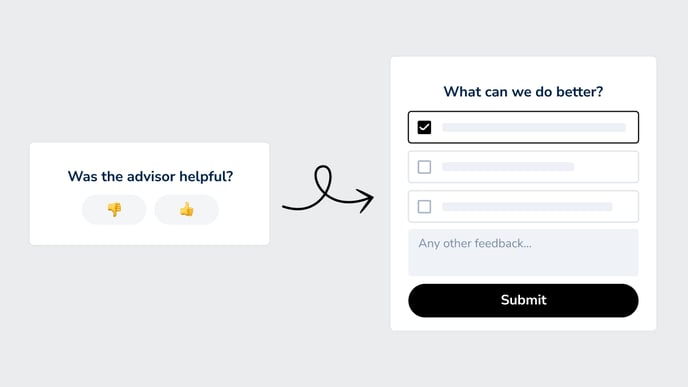
To jump back to an example from earlier.
If we have asked the client where the fridge is going, and they have answered in their small studio apartment. Smart ordering will no longer ask, would you like a built-in freezer, do you want adjustable shelving or storage in the doors? The algorithm has enough information to skip those questions because it already has the answer. Then once the client is at the result page, they can give you feedback on if those assumptions are correct.
Neocom provides many tools that work in unison to optimize your customers' digital journey, while simultaneously adding value to a number of your KPIs. Click here for the deep dive.
Amplify Integration
Once your questions are primed, the algorithm maximized and Neocom's features enabled, it's time to integrate the advisor seamlessly into your online presence.
There are four ways you can integrate your advisor. Integration is simple and all the details of how can be found in our Help Center.
1. Embed the advisor on your website (Inline Integration). The advisor is then part of the website/ UI. A good example of this is if you want to embed the advisor above your product list directly, so your users can see the first question in the advisor immediately.
2. Embed the advisor via our Inline Integration on our own landing page. A good example is if you want to drive traffic e.g. from ads directly to the advisor.
3. JavaScript trigger. You can use our JavaScript SDK to open the advisor in an overlay/ modal. e.g. by clicking on a button. A good example of this is if you want to integrate the advisor in the menu bar.
4. Prompt. A simple pop-up opens the advisor in an overlay. You set the logic behind the prompt, meaning you decide when it opens, on what pages, and how it looks.
Finding the right mix for your clients is an important element to consider integrating Neocom on your site. As mentioned earlier, you know your clients best. You can more accurately predict what they would find appropriate.
There is no limit to how often you can integrate the advisors and there is no right or wrong. More integrations mean more visibility. More visibility means more engagement. More engagement means higher conversion and AOV uplift.
An example of a combination of integrations that we have found works fantastically is:
Banner on home page (Inline integration – own landing page)
As users land on your website, greet them with a banner at the top of your page, making the advisor easily accessible for users looking for help right away.
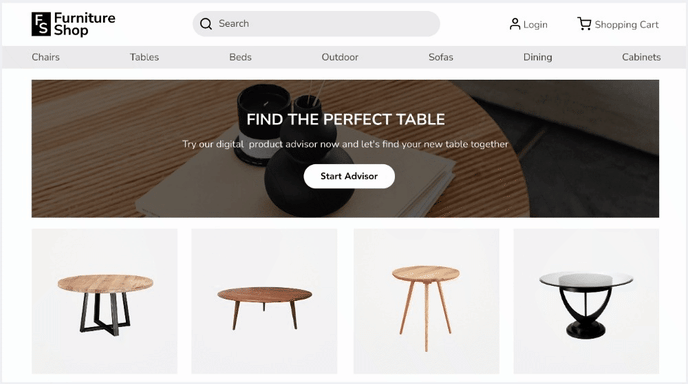
Top navigation (JavaScript)
Link to the advisor in your burger menu or place a link to your advisor in the menu bar, allowing the users to access the advisors from anywhere in the shop.
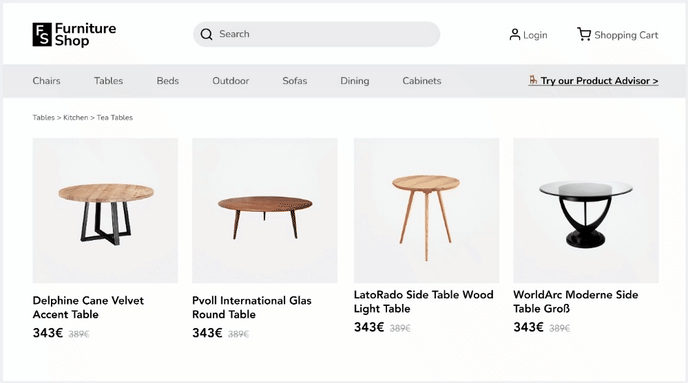
Product listing page (Inline integration – own landing page)
On a product listing page the advisor can be integrated inline with either a banner or by replacing a product tile with a teaser linking to the advisor.
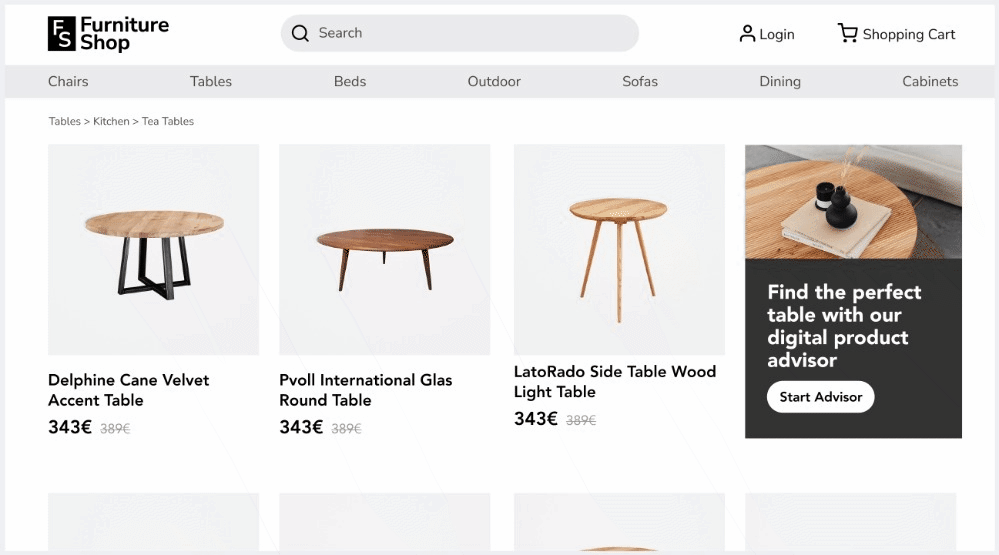
Prompt on product detail pages
If a user has the intention to leave the site, guide them to the advisor with the prompt integration and use the mouse out event as the trigger.
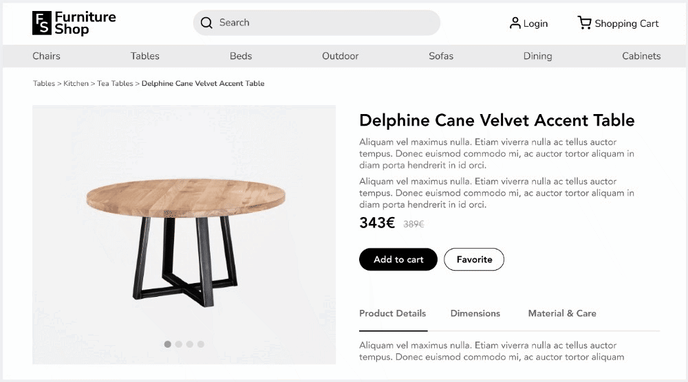
There are of course endless possibilities in combining different integrations, depending on what works best for your shop. Click here for the deep dive.
Analytics & Audience
Analytics & Audience section is now available, enabling you and your business to gather even more key metrics including Zero & First-Party Data. This Zero and First-Party Data is collected directly from each session the advisor is used and can then be fed directly into your existing CRM. The data generated will drastically improve all elements of your marketing and sales strategies, logistics & inventory management, as well as market segmentation and persona identification. Click here for the article.
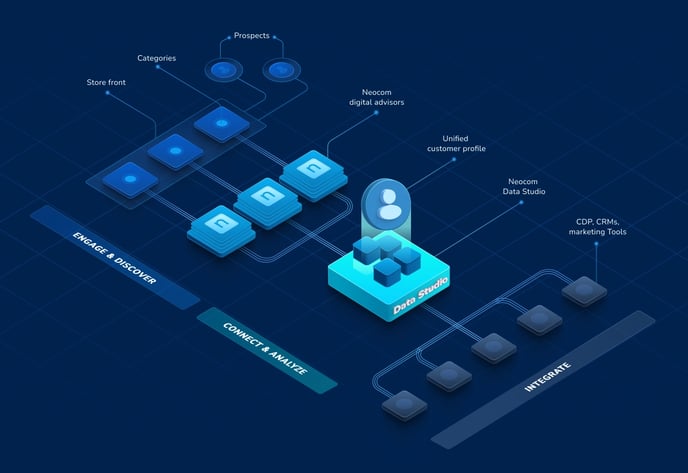
Let's unlock a treasure trove of insights across all aspects of your business! Dive in, take charge, and watch as Neocom empowers you to transform and elevate your business operations to new heights.
