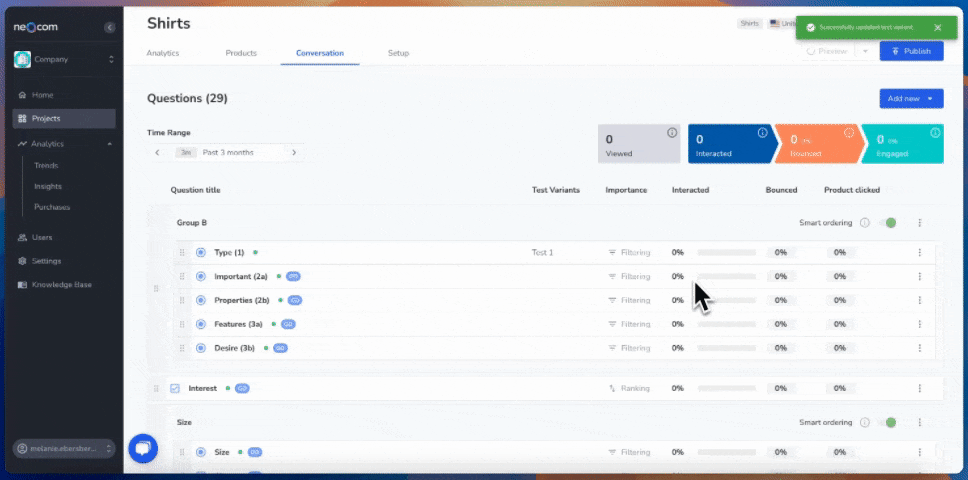Using Features
Enhancing Customer Experience and Data Utilization
Effectively using Neocom's features not only enhances the customer experience but also provides you with full control over your advisor and the data generated. Since its inception, Neocom has continuously developed new features to meet evolving customer needs and technological advancements, positioning itself as a leader in the guided selling industry.
In this article, we’ll explore various Neocom features, their implementation, and how they impact the customer experience.
Overview of the Features Covered
- Test Variants (A/B Testing)
User Feedback
The “User Feedback” feature allows your customers to provide personalized or pre-configured feedback after completing a consultation. The feedback is seamlessly integrated into the customer journey, with a banner appearing at the end of the consultation to request input. By default, symbols for thumbs up 👍 or thumbs down 👎 are used, which can be customized at any time.
Benefits:
- Authentic Feedback: As the feedback is voluntary, you receive honest and valuable insights.
- Customization: You can add pre-set response options tailored to your products and brand tone.
- Optimization Potential: Use the feedback to refine various aspects of the advisor, such as phrasing or question selection.
For more detailed information, click here.

Save for Later
“Save for Later” enables customers to save their top 3 product recommendations via email for later review. This gives customers more time to consider their purchase decision without losing access to the recommended products. The setup is simple and requires just a few clicks. Every element, message, and icon can be customized.
Benefits:
- Enhanced User Experience: Customers have more time to consider their purchase and can revisit product recommendations at any time.
- Data Collection: You gather email addresses that can be used for future marketing campaigns.
- Increased Return Likelihood: Customers receive a direct link back to your website, increasing the chances of a return visit.
For a detailed step-by-step guide on setting up this feature, click here.

Price Impact
The “Price Impact” feature allows you to prioritize product recommendations based on price. You can control the influence of price on recommendations using a scale. This is especially useful if you aim to increase the average order value (AOV).
Benefits:
- Flexibility: The Price Impact scale lets you adjust the weighting of price according to your objectives.
- Revenue Growth: By positioning higher-priced products that meet customer needs at the top, you can increase the AOV.

Labels
Labels help highlight important product information, making the purchase process easier. There are predefined labels such as “Cheapest Price,” “Best Price-Value,” and “Best Value,” but you can also create custom labels. These labels can be applied flexibly to different products, for example, to highlight special offers or stock levels.
Benefits:
- Clarity: Labels make it easier for customers to quickly grasp important product attributes.
- Customization: Create custom labels that are perfectly aligned with your sales strategy and customer interests.
For more detailed information on labels, click here.
Result Card Tags
Result Card Tags allow you to highlight specific product features directly on the results page. These tags appear below the product title, providing a clear display of several key features side by side. Unlike labels, they do not affect the order of product recommendations.
Benefits:
- Clarity: Customers can quickly identify relevant differences between products.
- User-Friendliness: These tags add another level of customization that enhances the shopping experience.

To learn more about positioning, usage, and setup of Result Card Tags, click here.
Comparative Features
Comparative Features act as a checklist based on the questions in the advisor. They indicate whether a product matches the customer’s answers. These features can be customized through the admin portal, allowing customers to quickly see which products best meet their requirements.
Benefits:
- Transparency: Customers can see at a glance how well a product matches their needs.
- Customization: Choose which data to display—whether from the product feed, customer responses, or custom texts.

For more information, click here.
Test Variants (A/B Testing)
The “Test Variants” feature allows you to conduct A/B tests on product recommendations. This helps you better understand which variants are more appealing to your customers. You can test different questions, question flows, or mappings and analyze the results to optimize your product recommendations.
Benefits:
- Data-Driven Optimization: Test results allow you to tailor product recommendations more precisely to customer needs.
- Improved Conversion: By optimizing recommendations, you can enhance the user experience and increase conversion rates.
For more information, click here.