The Real Power of Neocom
5 Steps to Maximize the Effectiveness of Your Product Advisor
Neocom's guided-selling solution is an easy-to-use platform that helps your customers quickly and easily find the right product. At the same time, it enhances KPIs such as online engagement, average order value (AOV), and overall revenue.
To get the most out of your Neocom product advisor and improve your customers’ shopping experience, follow these 5 steps:
- Optimize Questions
- Maximize Algorithm
- Utilize Features
- Amplify Integrations
- Leverage Analytics & Users
By following these steps, each customer journey becomes more personalized, strengthening the bond between you and your customers. Well-crafted questions and the powerful Neocom algorithm ensure optimal product recommendations and satisfied customers, positively impacting KPIs such as engagement, AOV, and return rates. This, in turn, leads to a more successful and sustainable business.
But that’s not all: Using Neocom also provides valuable first- and zero-party data about your customers. This data forms the basis for numerous strategic decisions—from inventory planning to marketing campaign design. Combined with the support of the Neocom Customer Success Team, integrating a comprehensive product advisor offers numerous benefits for both you and your customers.
Step 1: Optimize Questions
Imagine walking into a store without any prior knowledge about the product you want to buy—whether it’s a camera, a pair of hiking boots, or a new bicycle. The technical details might seem like a foreign language. Fortunately, a sales associate approaches you, asks a few simple questions, and leads you to the product that perfectly matches your needs.
Neocom brings this experience to your website. For it to work, you need to provide Neocom with the right information, so the product advisor can ask the right questions. This involves translating technical details into easy-to-understand questions—much like the sales associate who knew exactly what you needed without overwhelming you with jargon.

Understand Your Customers
Your expertise in your product area is unquestionable. But remember, your customers may not always know or understand every technical detail. They might not be aware of the practical implications of certain product specifications. The better you understand your customers' needs, the easier it will be to guide them through the advisory process.
What Are the Practical Implications of These Attributes?
Once you have defined the personas of the different customer types you want to target, you need to determine which attributes have practical implications that are important for these personas. For example, battery life on an e-bike. A question like “10 Ah or 15 Ah?” might overwhelm many customers. But you know that a 10 Ah battery is suitable for urban and flat terrain with a range of about 60 km, while a 15 Ah battery is better for hilly terrain or longer trips, offering a range of 120 km. Understanding these practical implications allows you to formulate questions that make sense and are comprehensible to customers.
The same applies to other areas. For a refrigerator, for instance, the question might be about how loud it can be. Instead of “50 dB or 60 dB?”, you could ask: “Where will the refrigerator be placed?”—for an open-plan kitchen, noise level is crucial, whereas for a basement, it is less important.
Translate Technical Specifications into Understandable, Practical Questions
Use your knowledge about the product and your customers to translate technical details into simple, practical questions. This helps in decision-making. Refer to data such as marketing information, personas, and customer feedback to refine your questions further. Questions for surfers looking for a board, for instance, differ significantly from those expected by users buying a network cable.
Examples of Optimized Questions:
- Instead of “How loud should the refrigerator be?” -> “Where will the refrigerator be placed?”
- Instead of “What shape should your surfboard have?” -> “What does your perfect wave look like?”
- Instead of “Do you want a 10 Ah or 15 Ah battery?” -> “Will you use your e-bike in the city or in the mountains?”
Continuous Improvement
Questions are not static. Use feedback from your customers and sales teams to continuously improve the advisory process. This ensures that the advice remains accurate and up-to-date.
Read our detailed article on “Optimizing Questions” as well.
Step 2: Maximize Algorithm
The better you understand how Neocom’s algorithm works, the more precisely you can steer product recommendations. The algorithm ensures that the most relevant products are displayed based on customer responses.
Mapping is Key: Products that meet the requirements of the given answers rise in ranking and are displayed more prominently. Otherwise, they drop in ranking or are excluded.
Another powerful feature is Smart Ordering. Here, the algorithm dynamically adjusts questions and skips unnecessary ones, efficiently guiding your customers to the right product.

Additionally, you can influence product selection through labels and price impact. Labels help prioritize specific products, such as brands, stock levels, or those with higher profit margins. Price weighting allows you to favor either more expensive or cheaper products.
For optimal results, avoid using simple filter questions. Creative, application-based questions provide the algorithm with more information, leading to better advice for your customers.
Deep Dive here.
Step 3: Utilize Features
Using various Neocom features helps optimize the shopping experience for your customers and improves your KPIs. A key feature is Smart Ordering, which was discussed in the “Maximize Algorithm” section. It skips irrelevant questions to streamline the advisory process and guide your customers to the right product more quickly.
Another useful feature is User Feedback. This allows you to gather direct feedback from your customers, either through predefined responses or free-text fields. This information is valuable for further optimizing the advisory process and your product selection.

For example, Smart Ordering in a refrigerator consultation might skip the question about household size if it is already clear that the refrigerator is intended for a studio apartment. Your customers can then provide feedback on whether the advisor’s assumptions were accurate.
Neocom continuously develops new features to enhance the digital sales experience. Using the right tools not only ensures smooth operation but also boosts engagement, average order value (AOV), and customer satisfaction.
Discover our detailed article on this topic here.
Step 4: Amplify Integrations
Once the advisory process is optimized, the algorithm is configured, and Neocom features are activated, it’s time to seamlessly integrate the product advisor into your website. There are four main methods:
-
Inline Integration: Embed the advisor directly into your website, such as above the product list, so the first question is immediately visible.
-
Inline Integration with Custom Landing Page: Place the advisor on a separate landing page, which can be accessed through advertisements. This option is great for targeted traffic.
-
JavaScript Trigger: Use the JavaScript SDK to open the advisor via an overlay or modal, such as through a button click in the navigation.
-
Prompt Integration: Open the advisor as a pop-up overlay on specific pages or during certain user interactions, such as a mouse-out event.
The choice of integration options depends on your website and user journey. Multiple integrations increase visibility, engagement, and thus the conversion rate and average order value (AOV).
Example Scenario:
A banner on the homepage (Inline Integration) to make the advisor immediately visible to interested visitors.
A link in the top navigation (JavaScript Trigger) to make the advisor accessible from any page.
A teaser on the product list (Inline Integration) that leads directly to the advisor.
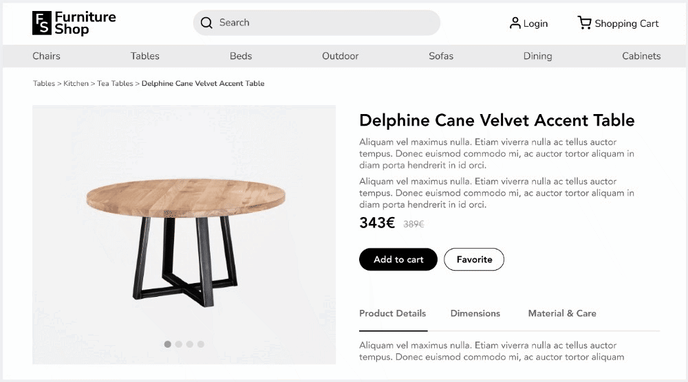
There are many ways to combine these integrations to create the best experience for your customers. More details here.
Step 5: Leverage Analytics & Users
The Analytics & Users sections allow you to gain valuable insights into your customers, including zero- and first-party data. This data is collected directly from interactions with the product advisor and can be integrated into your existing CRM.
The data helps you optimize your marketing and sales strategies, as well as logistics and inventory management. This improves market segmentation and persona identification across all areas of your business.

Harness the full power of Neocom! Gain a wealth of insights for all areas of your business. Dive in, take control, and see how Neocom can transform your operations and elevate your business to new heights.